Windows 11 *Leak* - Have a sneak peek
Microsoft made plans to launch its new Windows 11 at the Microsoft event held on June 24, but the software's images and the software itself are now leaked all over the web!
Yep, the new UI looks really cool with the new wallpaper, more modern-looking icons, and a widget panel. In addition to this, you will also get a more updated Microsoft store with hundreds of games and apps to choose from.
Yes, Windows 11 is coming, and I can give you the reasons. Number one, as mentioned earlier, the Microsoft event is scheduled for June 24. Number two, the software is now leaked all over the internet, and anybody can download it. Number three, Microsoft has officially declared the retirement date for Windows 10.
Let's have a sneak peek into the new software.
Take a look at these screenshots of Windows 11...
 |
| New UI |
 |
| New Icons |
 | ||
New Widgets
|
Yep, the new UI looks really cool with the new wallpaper, more modern-looking icons, and a widget panel. In addition to this, you will also get a more updated Microsoft store with hundreds of games and apps to choose from.
But if you notice closely, these screenshots are not of the original resolution. According to my observations, these are 1600x1200 or 1600x1300 resolution, which is uncommon. But, it is prevalent on virtual machines, i.e. an operating system that runs inside another host operation system.
 |
| Uncommon resolution |
Now let's look at the changes made in Windows 11 (The leaked version):
1) Windows 11 comes with a modern-looking and floating start menu located at the center of the taskbar, but you can still move towards the corners if you want to. It's not completely new; it's just redesigned, and also the functionality is the same.
2) There are many attractive wallpapers to choose from. More importantly, the wallpapers sync with the dark mode if the dark mode feature is enabled.
3) You get to see new icons everywhere, like in the file explorer, start menu, etc. Also, all the apps now come with rounded corners with new app launching animations, which is a nice touch.
4) Window 11 offers you the New Snap View option that basically splits the window into 4,3, or 2 parts. You can just hover over the maximize button to have a look at different Snap View options.
5) The major change that you will notice is the widget panel that displays the time, weather info, money cards, and news feeds that can be scrolled endlessly.
6) There is a new startup sound! Listen to this...
Overall I do like the UI changes, but this is still an early build, and as you know, it's a leaked version. In the stable update, you will get a clean UI with a perfect resolution with faster performance.
I am waiting for the June 24 Microsoft event as we can experience the final look of Windows 11.





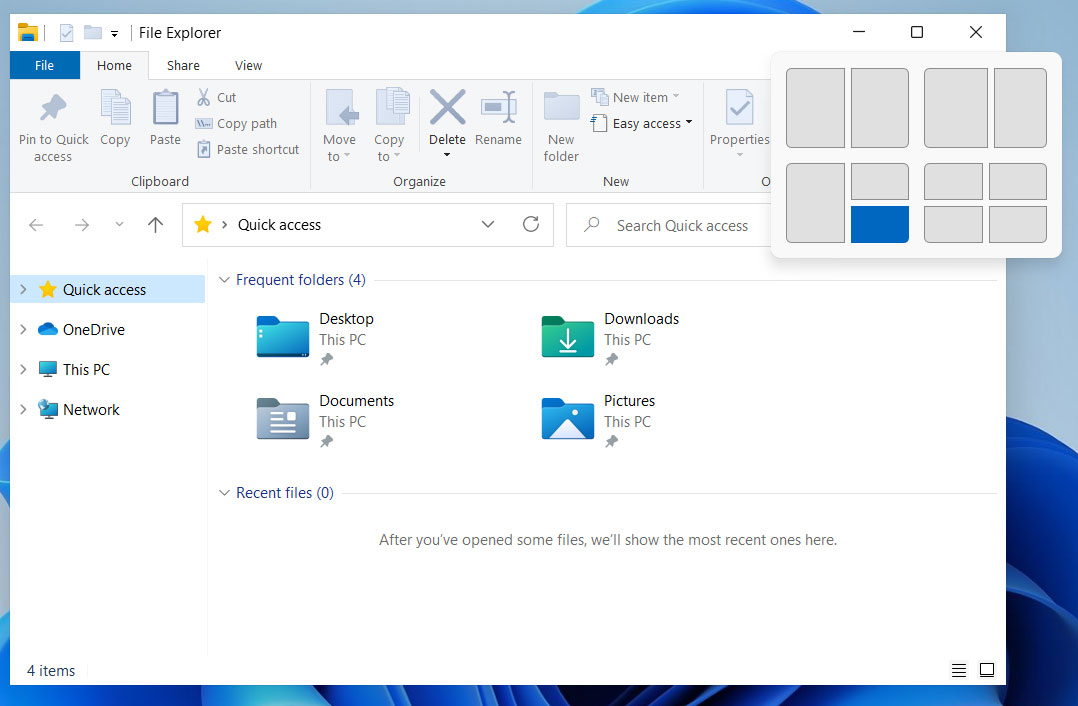
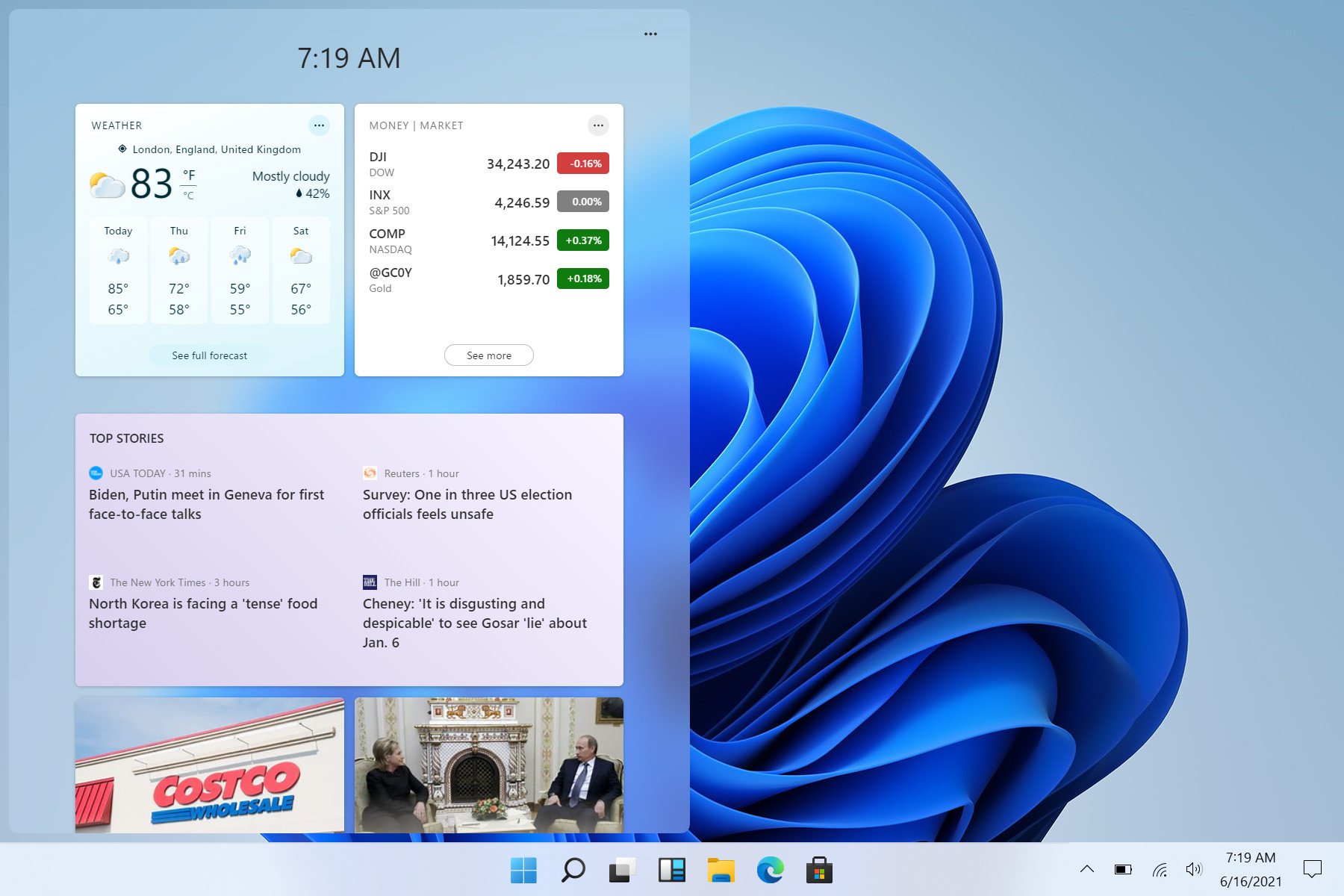



👌👌👌👏
ReplyDelete🙏
DeleteSuper bruh. Very helpful
ReplyDelete👍🙌
DeleteEven I'll watch the windows event. Thanks bruh
ReplyDelete🙏
DeleteVery good Vaibhav.
ReplyDeleteAll the best
Thank you so much.
DeleteHappy reading
Bro I have i3 7 generation, can I download windows 11?
ReplyDeleteProbably not bro, it can be installed on i3 8th gen ; AMD ryzen 2000 and their successors.
DeleteDon't worry windows 10 will also come with more updates shortly.
DeleteBro will the new window drain battery? Because it has newer animations and stuff
ReplyDeleteNot sure bro... May be, if the software optimization is not done properly.
Deletebtw really excited for windows 11
ReplyDeleteHope is supports my pc. LoL
ReplyDelete🤞
Delete